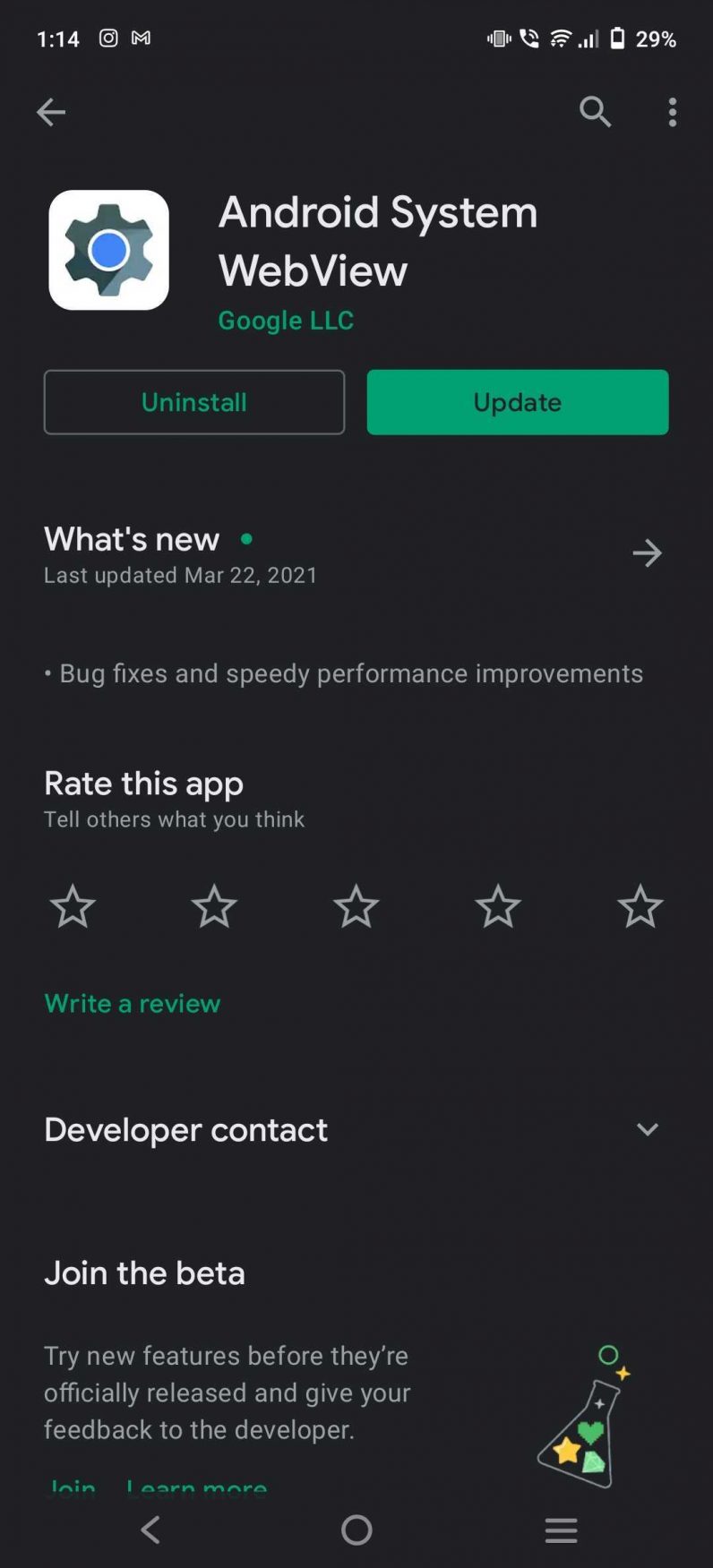The reason is some unknown bug in the latest update of Android WebView, a component that lets developers show webpages in their apps. In a statement, Google has said it was aware of the issue and working on a patch: Meanwhile, folks on Reddit and Twitter — including Samsung’s official account — have suggested a couple of ways to make your apps work for now. Here’s how you can fix this problem:
Go to Settings > Apps on your Android phone. Search for “Android System WebView”. Tap the three-dot menu on the top-right corner and press on “Uninstall updates.”
This method has fixed the app crashing issue for many folks, but if you are not able to find the app in your settings, use this alternative method:
Open the Google Play store on your Android phone. Search for “Android System WebView”. Tap Uninstall on the app’s page.
Hopefully, Google will issue a fix very soon and you won’t have to perform any hacks to get around the bug. You may want to keep an eye on the Google status dashboard for now.